Managing Notifications and Subscriptions 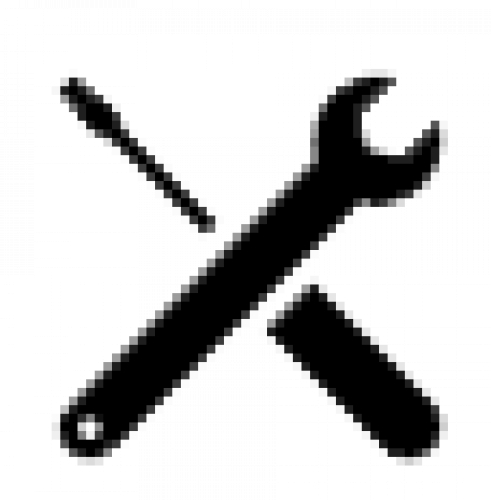
Please follow the instructions below to manage your notifications on SME Connect. Note: These instructions are also available to download in PDF format.
NOTIFICATION SETTINGS
Staying current with what’s happening in SME Connect is easy — all it takes is enabling your notification settings to receive alerts whenever there’s a new activity or when new content is added. To do so:
- Navigate to your My Account settings by clicking the arrow icon in the upper-right-hand corner along the top of your browser window and choose the My Account link.
- Select the Notification tab to display your notification options.
- Choose which activity alerts you want to receive.
- Click the “Save changes” button to apply those settings.
NOTIFY ME BY EMAIL WHEN
Turn your notification settings on to ensure you receive communications from other members. We suggest starting with All Communication. You can modify this at any time. Send me an email for the following actions when there is new content:
- All communication (recommended)
- Someone sends you a private message
- Someone comments on my profile
- Someone comments on my photos
- Someone comments on my videos
- Someone comments on my files
- Blog subscription option (must be checked to subscribe to any blog)
- Someone invites me to an event
- Group notification options (must be checked to receive any of your groups' notifications)
- Resources subscription option (must be checked to subscribe to resource COMMENTS)
- Someone posts a comment to my Discussions
- Someone Likes my content
- Email me when someone mentions me
- Unsubscribe from all site notifications (Note, you will not receive any more email from the site)
MANAGING YOUR SUBSCRIPTIONS
If you want to keep up to date and follow blogs and discussions on SME Connect, subscribe to them and select the frequency of alerts when new posts are published. The options are an Instant alert, or you can include them in your Daily or Weekly Digest instead.
When you’re reading a discussion topic or a blog post, click on the “Subscribe to topic” or “Subscribe to blog” link. You’ll then be prompted to select either an instant alert or to include new posts into your daily or weekly digest. If you’re already subscribed, you can also edit your subscription settings by clicking on the “Unsubscribe” link and selecting your new alert preference.
You can also edit and remove your subscription preferences in your My Account area:
- Navigate to your “My Account” settings by clicking the arrow icon you’ll find along the top of your browser window.
- Select the “Subscriptions” tab to display your subscription settings.
- Choose which Discussion Forum categories and Blogs subscriptions you’d like to change.
- Click the “Save changes” button to apply any changes to your settings.
MANAGING COMMUNITY NOTIFICATIONS
When you join one of the communities within SME Connect, visit that community’s “Settings” area and make sure you select the activity updates you want to receive.
- Click on “Settings” in the community’s navigation menu.
- Select the “Notifications” tab to display the notification options.
- Choose which community activity alerts you want to receive.
- Click the “Save changes” button to apply those settings.
Turn your notification settings on to ensure you receive communications from other members. We suggest starting with All Communication. You can modify this at any time. Send me an email for the following actions when there is new content:
- Notify me of new forum posts or replies
- Notify me of new members
- Notify me of new files or comments
- Notify me of new photos or comments
- Notify me of new videos or comments
- Notify me of new events or comments
- Notify me of new blog posts or comments
- Notify me of new resources or comments
- Notify me of private messages from group members
MANAGING YOUR COMMUNITY SUBSCRIPTIONS
In the Subscriptions tab select the frequency of alerts from the community group’s blog and discussion forum. You can receive alerts instantly or include them in your Daily or Weekly digest instead.
Questions? Please post in the Ask SME Forum or contact the SME Connect Community Manager at smeconnect@sme.org for assistance.